Sending Money from Cash App to PayPal
Cash App and PayPal are two of the most popular ways to send and receive money. If you happen to use both services and wonder how you can connect Cash App to PayPal, keep reading to find out how you can achieve that.
What is Cash App?
Cash App is a mobile payment service that provides a free, quick, and easy way to send and request money online. Similar to a bank account, Cash App gives its users a debit card called “Cash Card,” where they can make payments using the funds available in their Cash App account. Moreover, Cash App allows its users to invest in stocks and bitcoin.
What is PayPal?
PayPal is an online financial service company that allows users to send and receive money or make payments through a secure Internet account. In other words, PayPal is a digital wallet where you hold a digital currency in the form of a “PayPal balance.” You can also link your debit cards, credit cards, and bank accounts, such as your savings account and checking account.
With PayPal, you can send money to other people using their email addresses or mobile numbers. The money goes into their PayPal account in seconds.
You can also use PayPal to pay in stores and online. When making a purchase, online PayPal gives you the option to buy now and pay later with PayPal Pay in 4. To learn more about this product, read our PayPal Pay in 4 Review.
How to Transfer Money from Cash App to PayPal
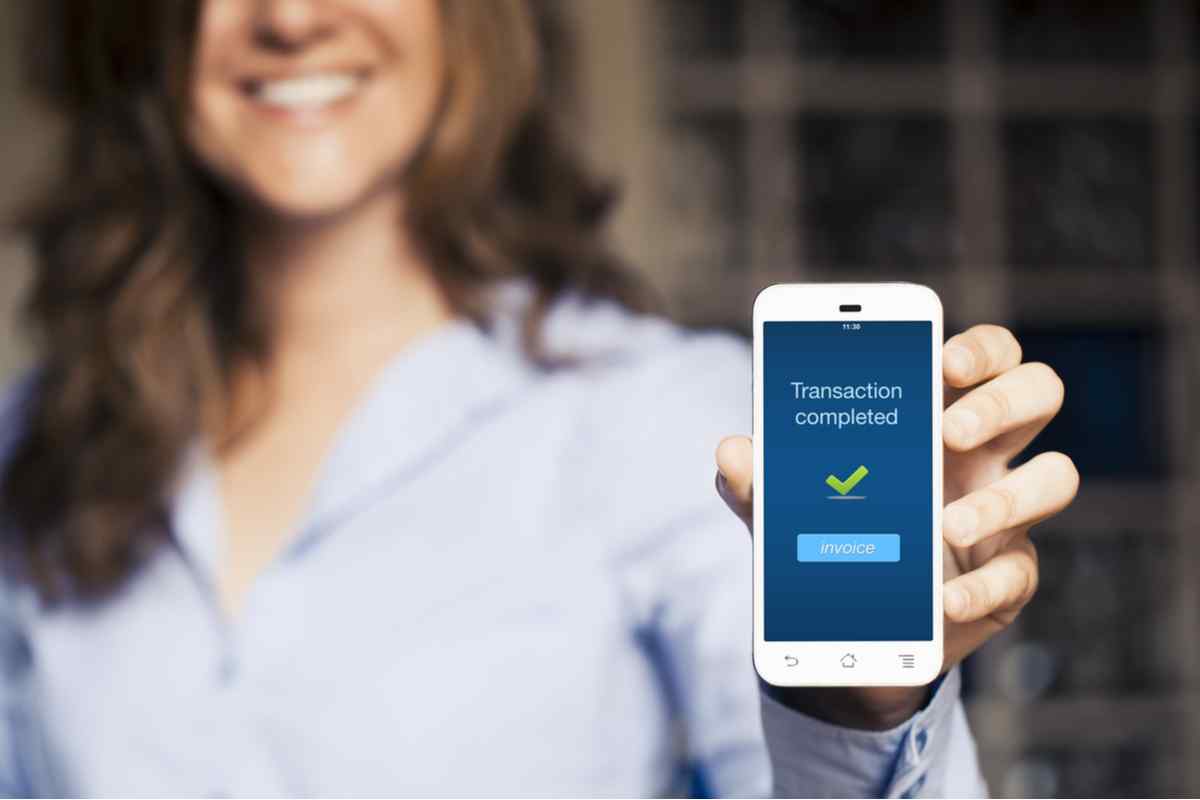
There are two ways to transfer money from Cash App to PayPal. The first method is with a PayPal Cash Plus account, and the second method is with a regular PayPal account.
Method 1
For the direct transaction to be successful, you need to have a PayPal Cash Plus account. Note that if you don’t have a regular PayPal account, this method will not work.
Follow the steps below to transfer money from your Cash App account to your PayPal Cash Plus account.
- Download the PayPal and Cash App mobile applications on your phone if you have not already.
- First, you need to open your PayPal mobile application.
- Click the three dots on the top right of the screen.
- Once you click the dots, another dropdown menu will show up on your screen. Scroll down until you find Direct Deposit.
- Click on the Direct Deposit. Once you do that, you will see your PayPal assigned account number and your ABA routing number of your PayPal Cash Plus account. The routing number is the nine-digit number to identify your bank.
- Write down your account number and ABA routing number.
Once you have written the two numbers, switch to the Cash App mobile application. Now follow these steps to transfer money from your Cash App to your PayPal Cash Plus account.
- Click on Balance.
- You are now presented with two options: Add Cash and Cash Out. Click on the Cash Out button.
- Use the slider to choose how much funds you want to cash out from your Cash App balance and transfer it over to your PayPal Cash Plus account.
- Once you have selected the amount you want to send out, click on the green Cash Out button. A dropdown menu will show up, presenting you with two options: Standard Transfer and Instant Transfer.
- Click on Standard Transfer. Cash App doesn’t allow its users to use their PayPal cash debit Mastercard to cash out money. Hence, you can’t select the Instant Transfer option.
- Once you click on the Standard Transfer button, another screen pops out where you have to select your bank. Click on the search bar and type anything. When you do that, another button pops up where it is written: “Don’t see your bank? Add Manually”.
- Click on Add Manually. The application will ask you to enter your bank’s routing number.
- Type in your PayPal routing number and bank account number that you had saved earlier.
- Click on the Next button.
- Enter your bank account number associated with your PayPal Cash Plus account again for confirmation.
- Click on the Next button.
- Within a few seconds, the screen pops up to stating that “$[X] will be available in your bank account [date].”
- Click on the Done button.
It takes about one to two business days for the transaction to be complete. Therefore, if you want to transfer the money urgently, you better find another option.
Method 2
 If you don’t have a PayPal Cash Plus account and don’t want to upgrade it, don’t worry, there is another way to transfer money from Cash App to PayPal. The second way to transfer money from Cash App to PayPal is to transfer the amount into your bank account and then from your bank account to your PayPal account. Follow the steps below:
If you don’t have a PayPal Cash Plus account and don’t want to upgrade it, don’t worry, there is another way to transfer money from Cash App to PayPal. The second way to transfer money from Cash App to PayPal is to transfer the amount into your bank account and then from your bank account to your PayPal account. Follow the steps below:
- Log in to your Cash App mobile application.
- On your home screen, tap on Balance.
- Enter the amount you want to transfer to your bank account.
- Choose your transfer option: Standard Transfer and Instant Transfer. Standard Transfer is free of charge and takes one to two business days. You have to pay a small fee of 1.5% to get your money faster with the instant transfer option.
- Confirm the transaction.
- Once the amount is in your bank account, use the remaining steps to transfer it to your PayPal account.
- Log in to your PayPal account.
- Tap on Add Money.
- Enter the amount you want to add to your PayPal account.
- Click Submit.
It will take around three to four business days for the money to transfer to your PayPal account.
Can I Send Money from PayPal to Cash App?

There are three ways that you can transfer money from your PayPal account to your Cash App account. However, there is no direct way to do it.
Follow these steps to transfer money from your PayPal mobile app to Cash App.
- Download the PayPal and Cash App apps, if you have not already.
- Open your PayPal mobile app and log in to your account.
- Tap on your PayPal balance.
- Click on Withdraw Funds.
- Select your Cash App bank details.
- Click Next and select the amount you want to transfer.
- Press Continue and review your transfer.
- Click on Transfer [X] Amount Now.
- Select the Done button.
You can also transfer funding from PayPal to Cash App by logging into PayPal’s website. Follow the steps below:
- On the left side of your dashboard, click Transfer Money.
- You are now presented with two options: Standard Transfer and Instant Transfer. Remember that Standard Transfer is free of charge. Instant Transfer is not.
- Type in your Cash App bank routing number and account number. You can find this information on the Cash App mobile application when checking your balance.
- Confirm the transaction.
The third way to send from PayPal to Cash App is through a Linked Bank Account.
- Connect your PayPal and Cash App accounts to your bank account
- Transfer money from your original account to the linked bank account
- Transfer money from your linked bank account to your Cash App account
Keep Your Data Safe
Both PayPal and Cash App require you to enter sensitive personal information. This puts your money at risk. If someone gains access to your mobile device, they can use these apps to steal money from your accounts.
It’s possible to protect yourself. You can play it safe and secure your phone. Start by locking your phone and requiring a password or fingerprint to open it. For added security, you can place your most sensitive apps in a secured folder. Then, you will need to enter another password to access the apps.
Conclusion
There are several ways to transfer money from Cash App to PayPal; however, the process may be time-consuming. If you are in urgent need of cash, consider getting a cash advance. The process is simple, fast, easy, and hassle-free.





