Cash App Business Account vs. Personal Account
It’s undeniable that the COVID-19 pandemic has changed the economy and how businesses and individuals sell and buy goods and services. E-commerce jumped 32.4% between 2019 and 2020. And, particularly, the business-to-consumer (B2C) sector of e-commerce had an annual growth of 8.1%. In part, this growth was made possible by mobile payment services, such as Cash App.
With Cash App, it is easier than ever for individuals and businesses to transfer money electronically and almost instantaneously. However, there are some differences to note between Cash App’s business and personal accounts. Each has its fees, limits, and advantages. We’ll give you the rundown on all you need to know to answer, “what’s the difference between personal and business Cash App accounts?”
Cash App Business Account
 As a business owner, you may be looking for ways to efficiently spend your money to avoid taking out a business cash advance. One cost-effective method is to utilize Cash App to conduct B2C transactions. This can ensure you are not skimping on user-friendliness or security.
As a business owner, you may be looking for ways to efficiently spend your money to avoid taking out a business cash advance. One cost-effective method is to utilize Cash App to conduct B2C transactions. This can ensure you are not skimping on user-friendliness or security.
Both small and larger businesses can utilize Cash App as there are no requirements to create a business account. Additionally, there is no Cash App business account fee, meaning there are no start-up or annual costs. Also, Cash App business transactions are unlimited. This means that there is no cap on the amount of money you can receive. However, Cash App does charge 2.75% per transaction.
Although these transaction fees may seem steep, Cash App does offer competitive fees. Stripe is also a payment service provider that facilitates online transactions. For their services, Stripe charges 2.9% plus $0.30 per transaction. Similarly, when compared to PayPal, Cash App’s fees are significantly lower. PayPal has a complex fee structure based on the buyer’s country. If the buyer is within the U.S., there is a 2.9% plus fixed currency fee per transaction. Conversely, if the buyer is international, there is a 4.4% plus currency fee per transaction.
You can link your business account to your bank account, making transfers easy. Standard bank deposits are free. However, instant transfers from your Cash App business account to your bank will incur a minimum 1.5% or $0.25 fee. Additionally, if business account holders receive over $20,000 per month through Cash App, they will receive a 1099-k form for their taxes. However, if you will be sending money using your verified Cash App business account, you’ll be limited to $7,500 per week.
Transactions are not only limited to Cash App users. Business account holders can create unique payment links to share with consumers who don’t have the app. This allows them to make payments via the link without downloading the app or creating an account. The link can be embedded on your business website. Keep in mind that creating a payment link is an exclusive perk of business accounts.
Business Account Pros and Cons
| Pros | Cons |
|---|---|
|
Secure payments According to TIME, payments through Cash App are encrypted on both ends. Additionally, the app uses the same security protocols as the major credit card companies. Therefore, transferring money through Cash App is “no less secure than using a credit card.” |
Limited business features Although Cash App offers more services to business accounts vs. personal accounts, they don’t offer business management services. As a result, business account holders won’t be able to track or schedule payments. The app can only be used to send and receive money. |
|
Ease of use Business account holders can create payment links directly in the app. |
Requires bank account To transfer funds out of your business account, you’ll have to link your Cash App account to your bank. |
|
Transaction fees Compared to other payment service providers, Cash App has competitive fees. |
Limited customer support As with most technology, there is a chance that something may go wrong. Unfortunately, if you encounter a problem with your account, you can only reach Cash App’s customer support through the app’s messaging service. Cash App does not offer live chat or phone support. |
Cash App Personal Account
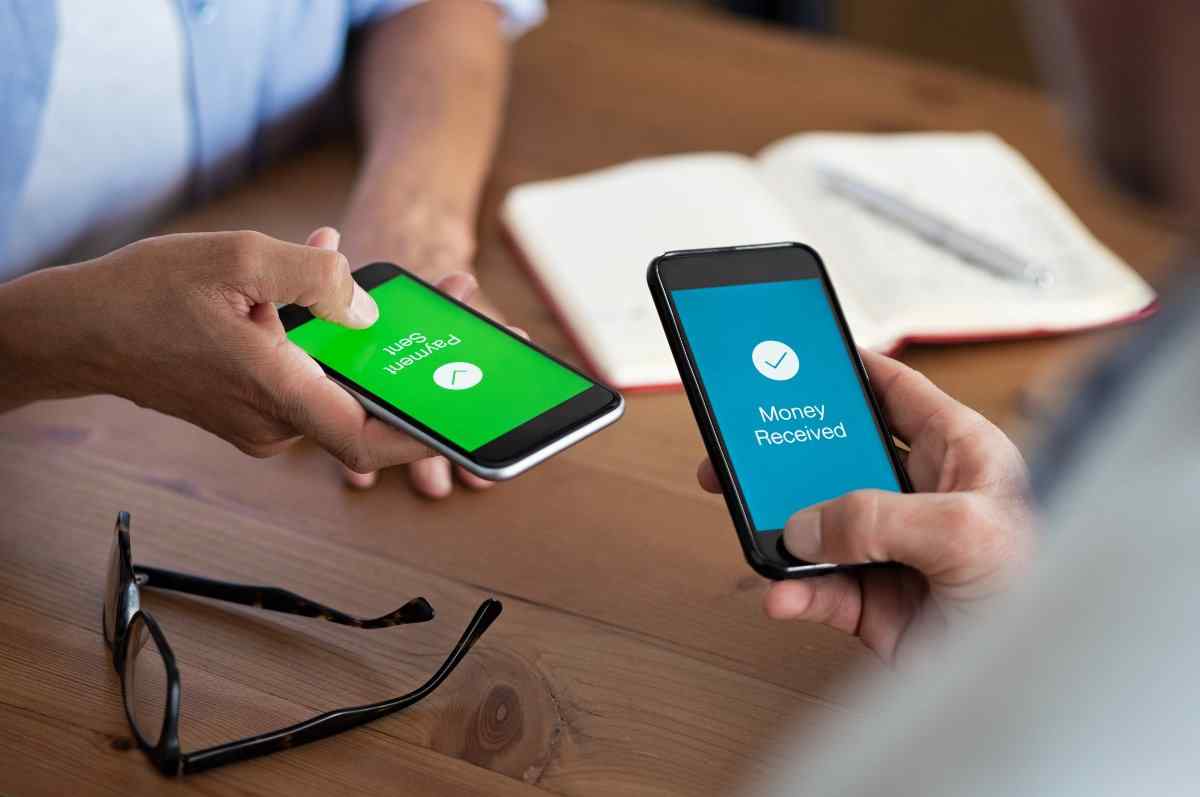 The Cash App account type you decide on will depend on your intended use. For example, a personal account will be better suited if you transfer money to and from family and friends for shared expenses.
The Cash App account type you decide on will depend on your intended use. For example, a personal account will be better suited if you transfer money to and from family and friends for shared expenses.
Like a business account, a personal account does not have any start-up costs or annual fees. Unlike business accounts, personal Cash App account holders do not pay any fees on transactions. Like business accounts, personal accounts can also be linked to your bank. Also, standard transfers are free to personal account holders. However, instant transfers incur a minimum 1.5% or $0.25 fee.
However, personal accounts have a limit on how much can be sent and received. When sending money, verified users have a $2,500 weekly limit, whereas unverified users have a $250 limit. Personal account holders also have a $1,000 monthly limit on how much they can receive.
Personal Accounts Pros and Cons
| Pros | Cons |
|---|---|
|
Secure payments In addition to secure transactions, Cash App also has safety measures in place to protect against unauthorized users accessing the app. Many of the functions within the app will require a PIN code or two-factor authorization. |
Limited customer support Cash App customer support can only be reached through the app itself. As a result, this can pose a problem for users who are seeking help via live chat or phone. |
|
Ease of use Cash App’s interface and platform are geared towards personal users. The app allows users to monitor their payment history and balance. |
Limit on money received There is a $1,000 monthly limit on how much money can be received. |
|
Stock and crypto investments Cash App is likely not suitable for advanced investors, but newbies can use the platform to invest in stocks and crypto, such as Bitcoin. Cash App is a member of the Financial Industry Regulatory Authority and Securities Investor Protection Corporation as a broker-dealer. |
Send limit Verified users have a $2,500 weekly limit. Unverified users have a $250 limit. |
|
Banking services In addition to transferring funds, you can use Cash App as a bank account. You’ll be given an account and routing number. Additionally, you can set up direct deposits for your paycheck. The deposited funds can then be used to pay bills. Like a debit card that is linked to your bank account, Cash App also offers debit card services. You can use the Cash Card for online or in-store purchases. |
Cash Card limits Cash App’s Cash Card has a spend limit of $7,000 per day and a $10,000 per week. Additionally, there is a $25,000 limit per month. The Cash Card allows cashback; however, the daily and weekly limit is $1,000. |
How to Change Cash App from Business to Personal Account?
In addition to making it easy to send and receive money, Cash App also easily allows users to switch their accounts. If you’re still debating between Cash App’s personal vs. business account, you can change between the two at any time. To switch your account:
- Open Cash App
- Log in to your account
- Tap the profile button on the home screen
- Scroll down and tap the personal tab
- Tap ‘Change Account Type’
- You’ll be asked for a code
- Enter the pin and tap confirm
Final Thoughts
As of 2020, Cash App has over 36 million users. These users utilize the platform for various reasons, from personal accounts, debit card services, stock and crypto investing, and business accounts. Cash App’s personal and business accounts are set apart in their fees and limits.
Although it may go without saying, Cash App’s business account is ideal for small business owners. The business account is specifically geared towards companies who are seeking competitive transaction fees, no caps on the amount they can receive, and high limits on how much they can send. If you find yourself limited by the caps on personal accounts, Cash App makes it easy to switch to a business account.





