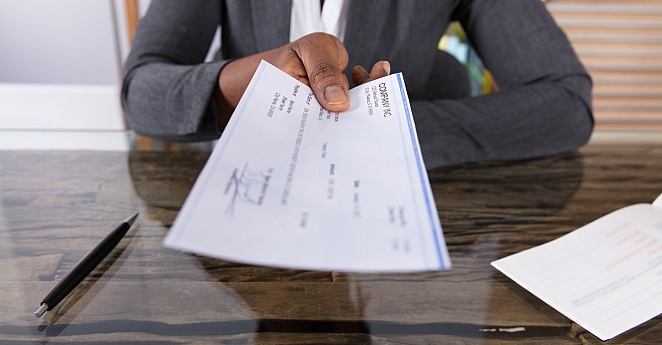Best Personal Finance and Budgeting Apps of 2024
Being more mindful about your money is easier than you may think. You just need the right app. That’s why we assembled 10 of the best budgeting apps of 2024, which will help you track your spending, save more money, and make intelligent investments.
Good money management should be a personal priority for everyone. Thankfully, technology has made it more efficient for anyone to budget their money, make smart investments, and monitor their bank account.
However, not all budgeting and personal finance apps are winners. Even the great ones, like Mint, can disappear from the App Store.
Instead of sending you on a wild goose chase, we've taken the guesswork out by listing the ten best personal finance apps of 2024.
Criteria for Selecting the Best Budgeting Apps
When searching for the top personal finance apps, there are several factors to consider. To create this list, we researched 20 budgeting apps and looked into their interface, security features, cost, and ability to connect to the user’s bank accounts.

We ranked the factors in order of importance:
- Core Features: Budget tracking, expense categorization, goal setting. The best personal finance apps have several features that can help personalize your experience and help you achieve your financial goals.
- Cost and Value: Free vs. paid versions, value for money. Some apps come with hidden costs and fees, which no one likes. It’s worth researching which apps justify their monthly or yearly fees and which provide a free version that still meets your needs.
- Security and Privacy: Data encryption and user privacy protection. User safety is of the utmost importance, so avoid any suspicious financial platforms.
- Ability to Sync to Accounts: The convenience of linking to your bank account can elevate the user experience of a budgeting app.
- User-Friendly Interface: Easy navigation and intuitive design. You don’t want a clunky or outdated-looking interface when using your budgeting app.
- Customer Feedback: Reviews and ratings from real users. The most trusted budgeting apps have extensive user reviews—hopefully positive—.
- Goals: You want a budgeting app to help you set clear and achievable goals. The app should also monitor your progress and keep you on track.
Who is it for? Acorns is for wannabe investors who don't have time to keep up with Wall Street.
Acorns helps you invest your pocket change in low-cost exchange-traded funds (ETFs) that you choose according to your risk preference. How does it do that? Every time you purchase something with your card connected to the app, it rounds up the cost to the next highest dollar (e.g., $1.50 to $2.00) and invests the change. The beauty of the Acorns app is that you never really notice the cost. You get to invest money painlessly.
Acorn offers three plans:
Personal: For $3 per month, this plan gets you an investment account, a retirement account, and access to Acorns' financial education content. You also access the Round-Ups feature we mentioned earlier, which invests spare change from your purchases, and Acorns Earn, which provides bonus investments when you shop at Acorns partner merchants.
Personal Plus: For $5 per month, this plan adds the Acorns Early account for kids. This custodial account lets parents invest on behalf of their children.
Premium: For $9 per month, this plan includes a $10,000 life insurance policy, a complimentary will, and a GoHenry account. GoHenry helps parents teach kids about money management.
Acorns' financial education content offers articles, videos, interactive sessions, and practical tools that can help you improve your financial literacy and investment knowledge. It also includes live question-and-answer sessions with financial experts.
Acorns Earn is a browser extension that offers cash-back rewards when you shop with Acorns' partner brands.
Here's how it works:
Start by linking your debit and credit cards to your Acorns account.
Then, shop the hundreds of brands Acorns partners with, like Nike, Apple, Walmart, and Airbnb.
You earn cash-back rewards as you make purchases with your connected cards.
If you add the Acorns browser extension, you can also be alerted to reward opportunities when shopping online.
Once the cash-back rewards reach your Acorns account, they are automatically invested into your investment portfolio.
GoHenry is a neat tool for teaching kids the joys and responsibilities of money management. It combines a user-friendly app with a prepaid debit card. The card goes to your kid and gets filled with money as they do chores or earn allowances. Parents get real-time notifications about their kids' spending, keeping everyone on the same page and propelling them toward a healthy financial future.
Considering that a GoHenry family plan costs $9.98 per month on its own, getting it through an Acorns Premium plan is a great option if you want all the features offered by both Accorns and GoHenry.
|
Budgeting App |
Cost |
Key Features |
Best For |
Mobile App |
|
Acorn |
Pricing starts at $3 monthly and ranges from $3 to $9, depending on your desired plan. |
Allows you to invest money without any effort on your part |
People who want to invest money but don’t have enough money to start |
Who is it for? YNAB is for people who have had a hard time sticking to a budget and want a hands-on approach to managing their finances.

YNAB is short for “You Need a Budget”. Like other budgeting apps, this one helps you live within your income and pay down your debt. Every dollar you have has a job in your bucket, whether paying for living expenses, paying off debts, or saving and investing money.
No dollar remains unaccounted for, which keeps you accountable for every dollar you spend. The app can be used on your desktop and mobile. Your bank transactions are imported directly into the app, but you need to categorize them manually. With YNAB, you won't be living paycheck to paycheck anymore. You’ll be learning how to live on last month’s income.
Compared with its “set it and forget it” competitors, YNAB takes a bit longer to master (and maintain). Your YNAB membership comes with access to many live workshops every week (more than 60 a week at the moment) covering every aspect of the app, how it works, and how to use YNAB itself to budget.
You also get access to hundreds of articles and guides and a YNAB podcast, and you can access an active online forum at any point during that time.
YNAB is available on all platforms. The budgeting app began as a desktop and has since become available for the iPhone, Android, Apple Watch, and more.
The YNAB mobile app scores very highly on the App Store (4.8 out of 5 stars) and on Google Play (4.8 out of 5 stars).
There’s a perceived negative aspect to budgeting — it’s too harsh or too impractical to sustain. YNAB’s proactive approach is a complete shift from the hands-off attitude taken in some other apps, which might not involve a lot of input from you.
Using YNAB often works more than using any other free app or software, but that’s the point. YNAB aims to help you stay engaged with your money.
YNAB is more expensive than some budgeting apps and less comprehensive than some of its competitors, which goes beyond the budget itself. It will let you track investment accounts, but its headline features are different.
|
Budgeting App |
Cost |
Key Features |
Best For |
Mobile App |
|
YNAB |
The annual plan is $8.25/month, $99 paid annually, and the monthly plan is $14.99/month. |
The app helps you set up weekly and monthly budgets for groceries, rent, movies, and other categories. |
People who have had a hard time sticking to a budget |
Who is it for? Empower is for those with significant savings who want personalized investment strategies and real-time financial insights.
 Empower is precisely what the name implies. The app's financial tools help you monitor your capital for free.
Empower is precisely what the name implies. The app's financial tools help you monitor your capital for free.
The app shows all your accounts, giving insights into your spending and saving goals and analyzing your investment portfolio.
It even recommends improvements you can make to help you reach your long-term goals.
If you have $100,000 in savings, Empower will offer recommendations on investing your money. Empower’s wealth management service includes personalized financial planning and investment strategies.
It also comes with access to financial advisors ready to tailor their investment recommendations to your goals and risk profile. Higher investment tiers include real estate investing and even private equity.
Most budgeting apps abide by the classical concept of budgets as neat, essential lists of expenses and income and simple alerts when you exceed your limit.
What separates the budgeting app from Empower is that it utilizes scenarios, charts, and cash flow tables to tailor your budget to your unique situation and show you your financial future.
This is most clearly reflected in its two Savings and Retirement Planner calculators. First, you plug in data such as your current savings and annual savings rate, your desired retirement age, and your desired yearly retirement spending.
Empower also provides fields for factors such as your household composition, where you live, whether you want to incorporate Social Security income, and other questions. From there, Empower will give you the percentage chance that you’re on track to hit your savings and retirement goals.
With each scenario, you gain insight into fundamental financial changes you can make and how this will affect your future. You can save all the scenarios you make to your dashboard so they’re readily displayed next to one another.
You can access your Empower Personal Dashboard through the web. On your dashboard, you can add accounts from more than 16,000 financial institutions and link several accounts to obtain a more comprehensive overview. The web version provides a complete overview of your linked accounts and all Empower's features.
You can also use their iPhone/iPad app or Android app to track accounts and use the retirement planning tools—but not to use a budget planner or view your spending breakdowns. The mobile version seems more basic, with only a 4.1-star rating for the Android app and a 4.7-star rating for the iOS app.
The more recent reviews in the Google Play Store complain that transactions are not always auto-tracked, and some other users assert that their bank accounts won’t sync or connect properly or that Empower won’t sync multiple accounts.
Empower doesn’t collect any fee to use its dashboard since the wealth management side of the business, which is open to clients with at least $100,000 to invest and does charge fees, is what makes money for Empower.
A basic dashboard with the same number of tools as Empower’s is one heck of a sales pitch. To access premium features such as tailored investment advice or a chat with Empower’s Advisory Team, you must open a wealth management account.
|
Budgeting App |
Cost |
Key Features |
Best For |
Mobile App |
|
Empower |
Empower offers a free 14-day trial; after that, the app costs $8 per month. Its wealth management services charge an annual fee of 0.89% for the first $1 million invested. |
Tracks your stocks' performance in real-time. |
People who want to be able to check up and evaluate their investments anytime |
Who is it for? PocketGuard is for people who want a simplified budgeting system and need help identifying how much they can safely spend.
If you want a simplified budgeting app, PocketGuard may be the one for you. This app lets you know how much money you have left over after paying bills and saving for future spending and savings.
The app connects all your bank accounts and tracks your monthly income, expenses, and savings. That means you are always aware of where your money is going.
The app lets you know what's safe to spend and if there's a way to save more money. It helps you find better deals on current service costs, such as a lower monthly phone bill. It can also tell you when to get a higher-interest savings account.
PocketGuard's main feature is its pie report chart. A pie chart is the best way to view your expenses because you can see how much of the pie each expense represents. As a fun feature, you can customize the pie report chart to reflect your personal spending categories.
It also has a feature called “In My Pocket,” which illustrates the amount of money you have left over after paying your bills and meeting your primary goals. Once you know how much cash you have left, you can understand your spending and monitor it if necessary.
PocketGuard is safe, and you can connect it to your bank accounts. Your private information is encrypted with 256-bit SSL, the same kind of encryption you use to check your bank app. The app doesn’t store your credentials, and it also requires a PIN or Touch ID to view your account.
|
Budgeting App |
Cost |
Key Features |
Best For |
Mobile App |
|
PocketGuard |
The annual cost is $6.25 per month, $74.99 per year, billed annually. A monthly subscription is $12.99, $155.99 per year, billed monthly. |
It analyzes your bills and expenses and recommends the best recurring monthly service cost deals. |
People who want a bare-bones budgeting system. |
Who is it for? Wally is for those who don’t have time to type their purchases into budgeting software and prefer automated tracking.
 Wally is a personal finance app for those who want a snapshot of their remaining budget that is available at all times.
Wally is a personal finance app for those who want a snapshot of their remaining budget that is available at all times.
The app helps you track your income and expenses and shows you how much money you can spend. You can even see how much money you've spent over the past few days.
Even better, if you use geolocation, the app automatically detects where you are and what the expenses look like in that area. This feature can be turned off if you’d prefer to leave your location undisclosed to the app.
It's streamlined, intuitive, and convenient.
|
Budgeting App |
Cost |
Key Features |
Best For |
Mobile App |
|
Wally |
Free |
You can take photos of your receipts, and it inputs the information automatically. |
Individuals who don’t have time to type their purchases into a budgeting software |
Download the Wally app for iOS or Android. |
Who is it for? Albert is for those who want a more hands-off approach to their money management, with the help of a personal finance assistant.
Saving money is slightly easier with Albert, the personal finance app that acts as your assistant.
Instead of manually creating a budget, the app will automatically create one based on your spending habits, income, and bills.
It will set aside small amounts of money that you can save. And it will make recommendations that should help you become more financially healthy.
For an additional fee, users can access the Albert Genius — a team of financial experts who will help you figure out how to pay down debt faster and identify savings you are missing and bills you are overpaying.
|
Budgeting App |
Cost |
Key Features |
Best For: |
Mobile App |
|
Albert |
Albert subscriptions cost $9.99/month. Albert Genius is a minimum of $14 per month. |
A personal assistant who does the budgeting for you, plus a team of financial experts who will answer financial questions |
Those who want a more hands-off approach to their money management. |
Download the Albert app for iOS. |
7. Rocket Money
Who is it for? Rocket Money is for people with too many bills and subscriptions who need an app to help manage everything and lower costs.
 Rocket Money helps you track all your subscriptions in one place. It can cancel subscriptions you are no longer interested in, helping you manage your money and lower your expenses.
Rocket Money helps you track all your subscriptions in one place. It can cancel subscriptions you are no longer interested in, helping you manage your money and lower your expenses.
It also allows you to set spending limits and automate your savings. Depending on your needs, it offers a free and paid version.
The app offers both an online and in-app platform. Its simple interface makes it easy to use without overwhelming users with too many features.
|
Budgeting App |
Cost |
Key Features |
Best For: |
Mobile App |
|
Rocket Money |
Members can choose monthly prices between $6-$12 per month. |
Subscription tracking and automated saving. Rocket Money also gives you a breakdown of your spending. |
People with too many bills and subscriptions to keep track of need an app to help lower costs. |
8. Stash
Who is it for? Stash is for new investors who want to budget while learning about stocks and diversifying their investments.
Stash introduces you to investing while keeping track of your spending. Using their round-up tool, you can automate your savings goals.
With Stash, you can buy fractional shares of stocks with less money. You can decide which ones to invest in, or the app can determine which ones are for you.
The app is great for those unfamiliar with investing who want to diversify their money while saving.
|
Budgeting App |
Cost |
Key Features |
Best For: |
Mobile App |
|
Stash |
Pricing runs between $3 to $9 a month. |
Tracking and setting saving goals. |
Those new to investing and want to budget while learning about stocks. |
9. Goodbudget
Who is it for? Goodbudget is for those who like using the envelope system to track spending and want a strict budget that can be shared with family members.
Goodbudget utilizes the envelope method of budgeting. You divide your funds into envelopes labeled by category, such as utility bills or groceries, and let the app plan your spending.
This family budget app is excellent because you can sync a shared household budget with more than one person.
The app also features additional resources, such as podcasts and courses, to help you with budgeting.
The downside is that Goodbudget does not allow linking your bank accounts, so you have to track everything manually.
|
Budgeting App |
Cost |
Key Features |
Best For: |
Mobile App |
|
Goodbudget |
Free version; Plus is $10 a month or $80 a year |
An envelope budgeting system. The app also makes it easy to share budgeting tools with family members. |
Those who like using the envelope system to track spending want a strict budget. |
10. EveryDollar
Who is it for? EveryDollar works best for those who are just learning how to budget and want a simple app with no frills or complicated features.
 EveryDollar is a budgeting app developed by Dave Ramsey that is based on zero-based budgeting (ZBB). Its main purpose is to help users manage their finances by planning their spending and avoiding impulse purchases.
EveryDollar is a budgeting app developed by Dave Ramsey that is based on zero-based budgeting (ZBB). Its main purpose is to help users manage their finances by planning their spending and avoiding impulse purchases.
The app also has multiple expense categories, making it easier for users to break down their spending and savings. It can sync to your bank accounts and has features to help you reach your savings goals.
EveryDollar is easy to use, has a simple interface, and tracks your budgeting progress so you can stay on top of your finances. It features a free version with essential budgeting tools, and the paid version offers additional financial education and resources.
EveryDollar is wholly devoted to budgeting — it doesn’t track your stock investments. And, unless you pay to upgrade, it won’t allow you to pay bills because it doesn’t directly connect to your bank either.
With the free version, you’ll have to enter your transactions manually because that sort of download from your bank is in the paid version only. But the net psychological benefit of entering transactions manually is knowing precisely what you’re spending.
There’s a reason people suggest manually writing down expenses. It slows the whole process down and makes weighing your purchasing decisions feel more real—heavier.
As mentioned earlier, EveryDollar offers a zero-based budgeting (ZBB) system; this is a budgeting system of choice but not necessarily one that Ramsey himself invented, a system where you “give every dollar a job.”
So, you must designate your actual currency in one envelope or one of your designated spending or savings accounts. That means you have to plan your spending before you even think about opening your wallet, thus reducing expenditures on the spur of the moment.
Before you try the app, you might want to research ZBB to know how it works. The app is pretty user-friendly, but some of the logic behind zero-based budgeting can get confusing if you’re a beginner.
|
Budgeting App |
Cost |
Key Features |
Best For: |
Mobile App |
|
EveryDollar |
Free Plan: Basic budgeting features. Premium Plan: $12.99 per month or $79.99 per year. Ramsey+ Membership: $129.99 annually, including EveryDollar Plus, Financial Peace University, and other resources.
|
Zero-based budgeting, which lets users plan their spending. Savings goals and bank syncing.
|
Those who are just learning how to budget, Users who want a simple app with no frills or complicated features.
|
How to Choose the Right Budgeting App for You
Choosing the best budgeting app can be tricky. Here are a few things to consider:
- Assessing financial needs
Before deciding on a budgeting app, choose how you want to handle your finances. Are you more interested in investing, paying off debt, or making better decisions with your bi-weekly income? Each app offers its own unique set of features that may or may not meet your specific needs.
- Considering compatibility with your devices
You want an app that is easily accessible and offers access through several platforms. Whether online, on a tablet, or on your smartphone, having a budgeting app compatible with all devices can make managing finances much more accessible.
- Importance of user experience and interface
A good user experience is enough to encourage everyone to use an app. Choose one with a simple yet intuitive interface that allows you to easily manage your transactions and savings.
- Customer Support
Access to a service representative can help you with any questions or issues. Look for budgeting apps with a chat box or contact information in case of a problem.
Sum Up
Whether you’re ready to take the first steps toward a diverse investment portfolio or you just want to build up an emergency savings account, these apps can help you boost your finances. Good luck!